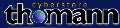|
MIDI Keyboards
These commands can be put in manually in a music editor, but by far the easiest way to feed this MIDI into your PC is thru the use of a good Mother Keyboard. This keyboard is like a standard type of Synth set up, but provides no sound of it's own. You can use your PC software or other hardware for the sounds. You just get a reasonable sound and play your tune into the PC live on your Master/Mother Keyboard.
How it sounds and settings such as how loud it is and so on, can all be decided at any stage. You can use it with your PC and music software to record different tracks, and compose your song sections that way. eg Track 1 - Piano, Track 2 - Bass, Track 10 - Drums etc. You usually have 16 separate MIDI channels to play around with but this can be expanded.
Dedicated MIDI Keyboard
With MIDI onboard, you can further change pieces you have recorded onto your PC - this is just one of it's many strengths. Also if you use a dedicated MIDI input controller/keyboard, you can use it to control hundreds of software sounds on your PC. And when it comes to the final mix and polishing it all up and all that, MIDI is a great man for the job.
A normal modern Synth or Keyboard can also be used in this way, and a Synth would also have it's own set of sounds too, as well as providing a keyboard, and these sounds can be truly excellent if not legendary (some). If you already have a Keyboard, check out it's MIDI Implementation Chart to see what it can do (usually in the back of the manual).
Multi Timbral Keyboards You need a keyboard which is 16 Part Multi Timbral. This means it can play 16 different MIDI tracks or sounds at the same time. Set it up with your PC and a software studio such as Cubase or something similar, and you're away.
It's a wide choice and a buyer's market out there with lots of good and not so good gear available. There's a few recommendations below which are popular and proven.
- A Master Midi-Controller Keyboard allows you easily and quickly enter the following:
- Notes Live or note for note (Step Sequencing)
- Program Changes
- Volume Changes (Many similar Controller Changes)
- Immediate Key Changes at the touch of a button
- It's very Fast and Reliable
- It makes Sense ;-).
UniGTR+ Recommends (for UK + European Suppliers see left column) <<<<<<<<<<<<<<<<<<<,,,,
Next article, we'll be looking at another approach you can take with your music in the Studio. This can be used exclusively or in conjunction with MIDI and it's FAST! We're talkin' Samplers n' Samples here... see u then.
|




 Find at Amazon UK
Find at Amazon UK