|
Home Recording Studio Set-Up #1
- Most PC's nowadays are designed and optimized to work easily with all the media you'll need for your Home Recording Studio such as popular recordings, sequencing, mastering, sampling hardware and software.
-
- You'll be simply amazed at what's possible with some of the Musical Software out there these days.
-
-
To take advantage of the latest sounds and gear, it's vital to use a suitably powered PC. This is the brain of your whole set-up, and cutting costs and spec's here is extremely expensive in the end and a common basic fundamental error that causes many problems. This refers to both time and money - it's best to get the best you can afford here, and cut corners later rather than sooner as you build. This applies no matter what style/type of music you would like to record and play.
Working with audio requires plenty of processor power, as the files created and tasks to perform are pretty big. It's most likely that you already have a PC, but perhaps it's not powerful enough for Recording Studio Work or Music-Production. So the best tip to start with is to make sure that your PC is up to the job. You can check this on the PC itself. For example in Win98, right click the Computer Icon on your desktop and select Properties/General. On WinXP it can be found at Start/System Information.
Minimum Music PC Spec's
There's nothing more frustrating than trying to run this type of recording/playback software on an underpowered machine, I've been there and it ain't funny - ok but that Commodore C64 was good for golf ;). Here's the suggested Minimum requirements for a Computer to run most general Music Software Packages you'll need. The good news is that most modern machines will pass these basic minimum requirements easily.
- 600Mhz Processor or better - go 4 as many Gigabytes as u can afford! 1 Gig = 1000 MHz.
- 512MB RAM - Smooths things out.
- 120 Gig Hard Drive - music files are big.
- CD Burner - essential to make your final Masters.
- Stable Operating System - Windows XP/Mac.
If your machine already meets these requirements then that's a great start, if it doesn't and you're serious about getting that Music Home Studio together, it might be time to consider an upgrade.
UniGTR+ Recommends (for UK + European Suppliers see left column)
Reach the PC Minimum Specifications 4 a Glitch-Free Start
Reaching these minimum type of specs will give you strong foundations to build your Home Recording Studio on, and help ensure a trouble free set-up. If this stage is correct it will makes studio-life a lot easier for you in the long-run! See you in the next installment where we'll be looking at some of the software you'll need to get going. You probably have some basic software already which came with your PC, you might be pleasantly surprised at what's there already - if not you can try some out ;).
So onwards we go and have a look at some Home Recording Studio Software
|




 Find at Amazon UK
Find at Amazon UK

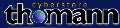
 Apple iMac 17"/2.0GHz/1GB/160GB/SuperDrive
Apple iMac 17"/2.0GHz/1GB/160GB/SuperDrive

